| << Back to Users Tab | Up to Contents | Ahead to Offboarding >> |
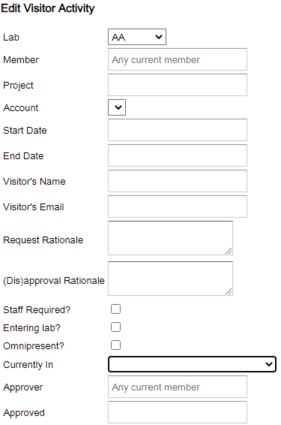
The Visitor tab allows staff to service visitor requests created by users using mode=visitor-request. Most fields should be self-explanatory, but some are worthy of explanation:
This indicates, simply speaking, whether the visitor expects to interact with staff (e.g. for a window tour) or whether the visitor will be escorted in the facility by the user.
If the user will be present at the facility but not entering the lab or shop area, this box may not be checked. Visitors who are not entering the lab will not be counted against the lab's total occupancy.
If a visitor is omnipresent they are considered to be present at all times in all lab locations for purposes of occupancy limits. Omnipresent visitors can be scanned out using the link; this will cause them to cease being omnipresent.
A visitor who is not omnipresent can be marked "in" a given location, or no location.
| << Back to Users Tab | Up to Contents | Ahead to Offboarding >> |